Chrome Extension: Evil Console
Want to mess around with your developer friends? How about a way to overwrite their console so that it misbehaves?
Enter Evil Console.
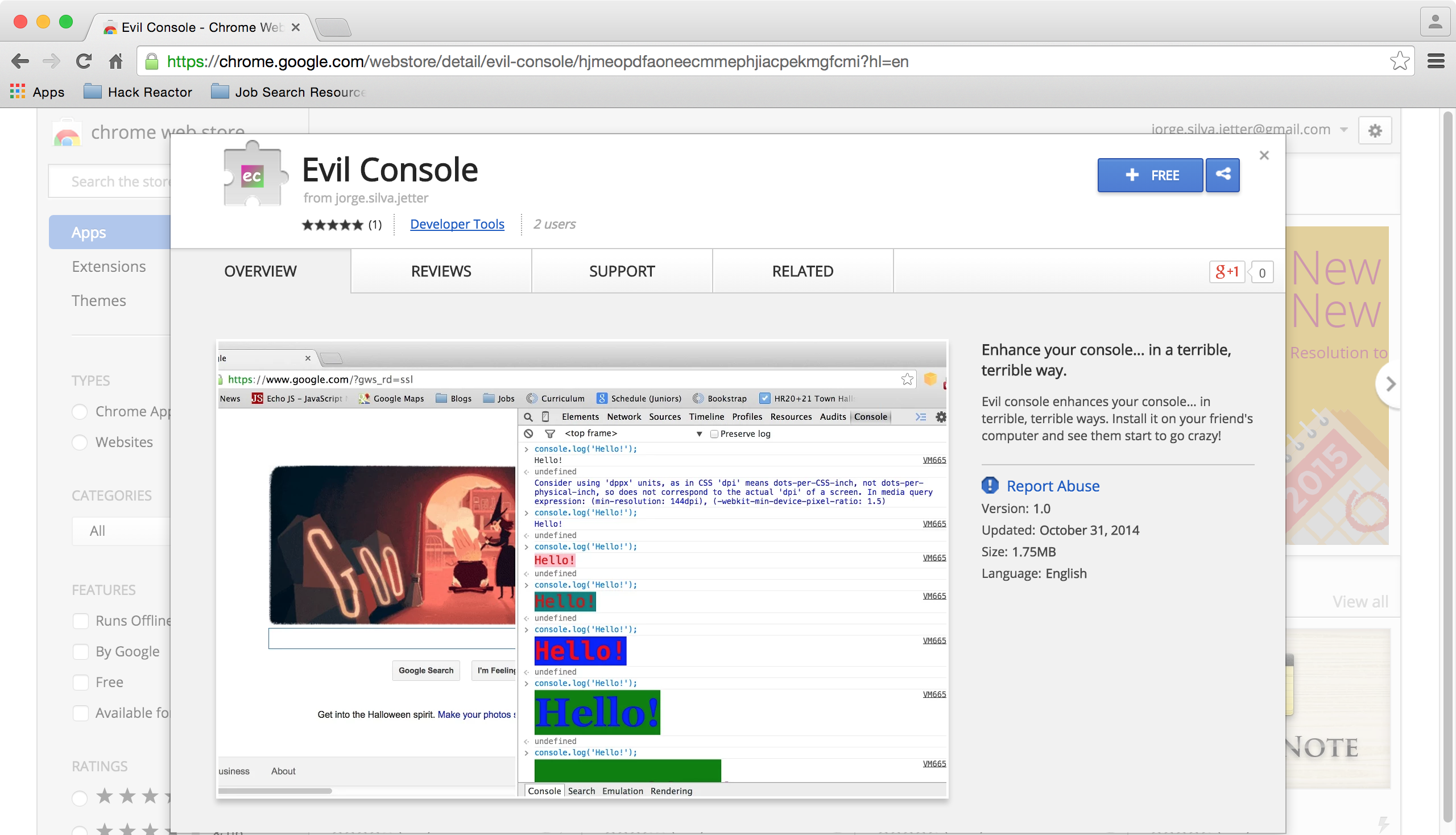
Evil console starts slowly messing around with the styling of your console.log messages until, at the very end, it stops showing anything at all! Wouldn’t that be terribly frustrating? Exactly!
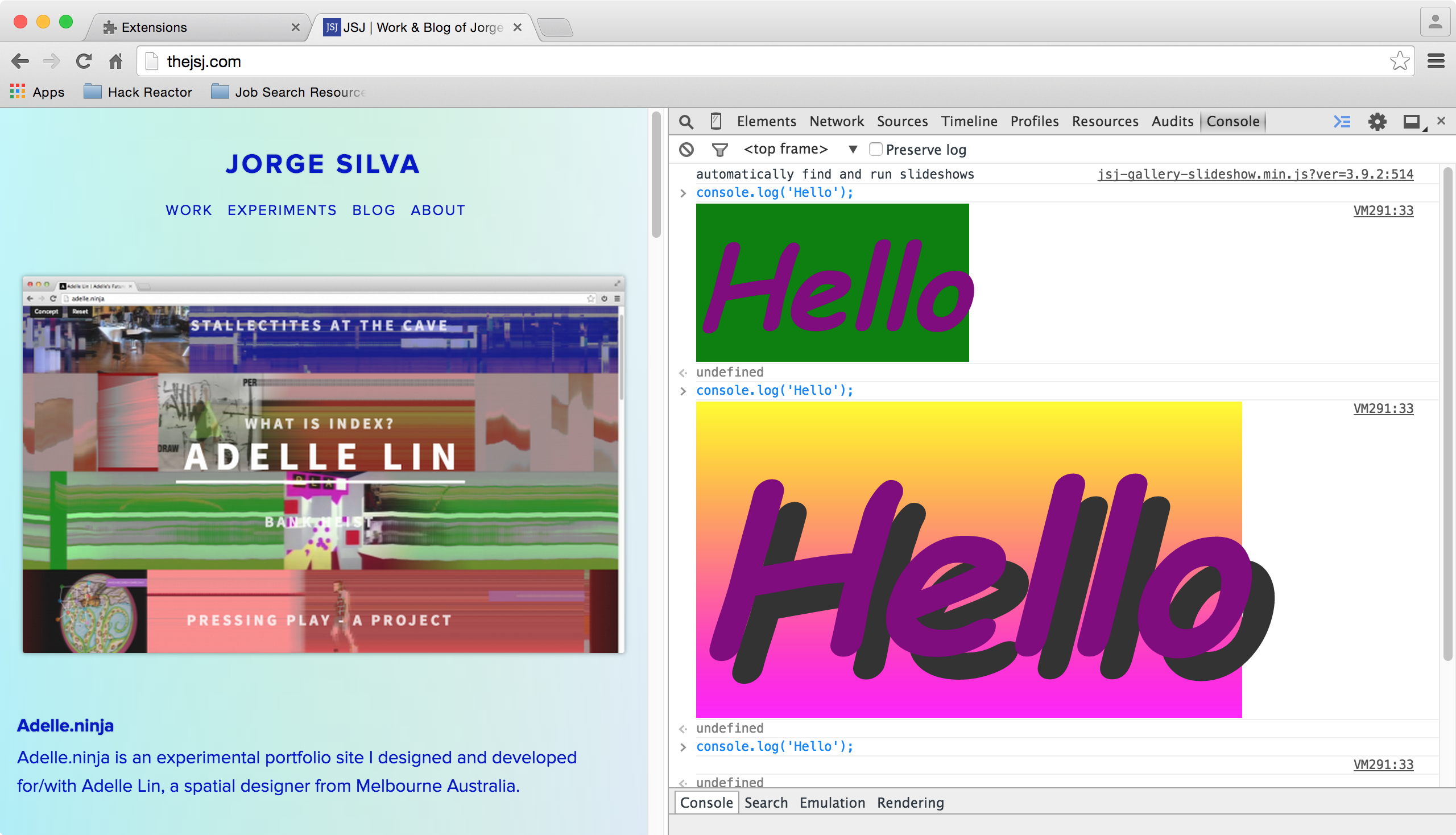
For Developers
If you can actually even understand what this plugin this, you’re probably a developer (lucky you!). So, how does this plugin work? It’s basically a thin wrapper that does 2 things: save a reference the old console.log and then overwrites it with a styled console.log.
The plugin is based on the fact that you can style your console.log using a %c at the beginning of your string and adding a second argument with some CSS styling.
The following statement:
console.log('%cHello World', 'color: green; font-weight: bold;');
is rendered by the console as follows
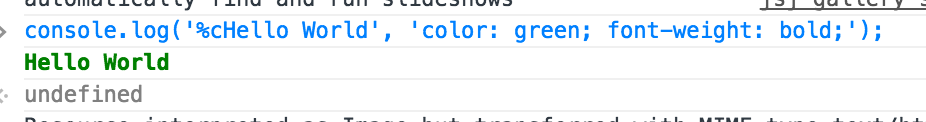
My plugin plugin basically does this:
// Save a reference to the original console.log
window.log = window.console.log.bind(console);
// Re-write console.log
window.console.log = function (message) {
window.log('%c' + message, __self.styles[__self.current_style]);
};
As times goes on, the string with the CSS for the console.log message changes around. The last one, is just a color: white; so you can’t see anything that’s being logged.
Obviously, there’s a way to fix this. You can just type console.log('jorge is awesome');.
The other intersting part of the code is how to include this code snippet in every tab (the console.log is re-written in every tab). That’s done by convert the code into a string and appending a <script> tag into the page.
var elt = document.createElement("script");
elt.innerHTML = getFunction.toString() + '; startEvilConsole();';
document.head.appendChild(elt);
If you’re curious about the code, you can checck it out the code on GitHub.